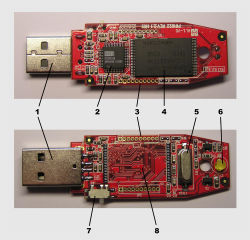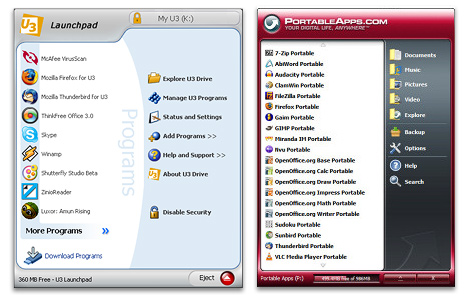USB Flash Drives & Portable Applications
by
Sol Libes
http://www.libes.com/sol/u3

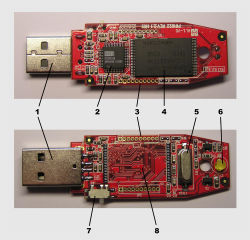
1. USB Plug
2. processor & ROM
3. Test points
4. Flash
memory chip
5. Crystal
6. LED
7. Write protect switch
8.Space for 2nd memory chip |
What Do USB Flash Drives cost?
1GB - $4
2GB - $8
4GB - $25
8GB - $52
16GB - $136
Minimum prices for non-U3 devices from Amazon.com,ebay.com
& mewegg.com - 5/13/07
32GB - $1900
64GB -$4,800
Prices from BUSlink.com 5/13/07
USB
Flash Drive Buying Tips
Strengths & Weaknesses of USB flash drives
http://en.wikipedia.org/wiki/USB_flash_drive
Strengths:
- Rugged - withstand shock, intense pressure, temperature extremes,
and immersion in water.
- Do not need a power supply
- Low cost
- Carry your applications, settings, and data with you
- Avoid virus, spyware, etc. problems
- Can be made safe & secure with password protection
- Many free applications available
- Applications preloaded on many USB drives
- Works with Windows, Mac OS X, Linux & Unix
Weaknesses:
- Easy to loose - for security
encrypt files (see section below)
- U3/Ceedo only works with Windows XP/2000 Professional
(Portable Apps Suite also works with Linux)
- May need USB2 input & possible compatibility issues
with some computers
- Slower than RAM
- Large size flash drives much more expensive than USB hard drives
(e.g. Western Digital Passport 80GB drive only $80).
- Drive may come formated to use FAT-16 file system which is limited
to 512 filenames. Do not reformat if
drive contains preinstalled software (e.g. U3)
- Some applications not available for portable devices (e.g.
Quicken)
- If not careful, data CAN BE left on host computer.
Save data only on flash drive!
- No history of use with infected host computers
Search Google "U3 weaknesses"
Backing up Your Important Folders
to a Flash Drive
Follow these simple rules for backing up your files and you
will be able to face any computer calamity:
* Save common folders (e.g. Documents and Settings, My Documents,
My Pictures, My Music, etc.)
* Financial data-banking, tax, investments
* Make sub-folders if you have a lot of categories
* You do NOT need to back up the entire hard disk. Most of hard
disk is occupied by programs not your data files.
Use Microsoft USB Flash Drive Manager (see below) - Free
download - Windows XP only
Or
1. Click Start/All Programs/Accessories/System Tools/Backup
to start "Backup or Restore Wizard."
2. Click Next button and select Back up files
and settings and click Next button.
3. On "What to Back Up" screen select Let me choose
what to back up and click Next button.
4. On "Items to Back Up" screen select My Computer,
then put a check mark next to drive, folders, and files you want
to back up. Then click the Next button.
5. On "Backup Type, Destination, and Name" screen enter
drive letter of USB flash drive and click Next button.
6. On "Completing the Backup" screen click Finish
to start backup. Click the Advanced button to change
the type of backup, if desired.
Or
1. Open Windows Explorer (Start/Programs/Accessories/Windows
Explorer)
2. RIGHT Click on the folder you want to backup.
3. Click Send To, removable disk (drive letter will
vary depending on your setup)
How to Backup Critical Data Files
Favorites
& Bookmarks
Outlook Express Mail, Address Book & Settings
Quicken
Data
AOL Users:
Address Book & E-mail - Do not backup as they are stored on
AOL computer
Settings & Favorite Places - copy "Organize" folder,
and, if it exists, "Backup" folder.
Microsoft USB Flash Drive Manager (FDM)
Free download from Microsoft - works only with Windows
XP
http://www.microsoft.com/downloads/details.aspx?FamilyID=94991901-bfc4-485e-bcae-c9df0accdaae&DisplayLang=en
What you can do with it:
1. Give each flash drive a name.
2. Associate each flash drive with a folder on your PC's hard
drive.
3. Lists flash drives plugged into your PC.
4. Select flash drive and have one-click options to swap data,either
way, with its PC folder.
5. Drag files into FDM window to save on flash drive.
6. Use wizard to save network configuration on flash drive
Encryption Software|
Privacy and Security is important for portable devices, such as
USB Flash drives. Many USB drive manufacturers provide built-in
password protections and a few also provide file/folder encryption.
Several vendors sell software for password and file encryption.
Listed below are free programs for this purpose.
Portable TrueCrypt (Open Source) - http://www.truecrypt.org/
Cryptainer - cryptainer_le_download_center.htm
Folder Lock - http://www.newsoftwares.net/folderlock/
Wincry - http://www.wincry.com/
AXCRYPC - http://www.axantum.com/AxCrypt/
USB Smart Drives
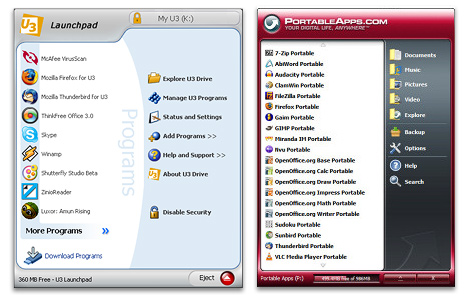 |
Contains:
Menu
(shown on left)
Portable Applications
Settings
Data |
Comparison
U3 versus Portable Apps Suite
Why Do I Use a USB Smart Drive?
I carry my applications, settings, bookmarks,
and data with me.
I use it on any PC .
I synchronize and organize my files between
multiple computers
I do not worry about leaving any data behind
on host computer.
I have password and security protection
I access my important data files most anywhere
I use it on other people's computers to
fix their problems.
I transfer video files too big to move via
the Internet
I avoid cost and hassle of CDs
Things to do with a USB Smart Drive? http://www.pcworld.com/article/id,123793/article.html
Portable Applications Information
U3 Portable Applications
http://software.u3.com/softwarecentral.aspx?skip=1
Portable Apps Suite and Free Applications - U3 & non-U3
http://portableapps.com
http://sourceforge.net/projects/portableapps/
Directory/list of Portable Applications
Wikipedia http://en.wikipedia.org/wiki/List_of_portable_software#Slideshow_Applications
Loosewire http://loosewire.typepad.com/blog/2005/03/a_directory_of_.html
Create Portable Applications http://www.devx.com/enterprise/Article/17862
Run Outlook/Outlook Express on a USB flash drive
http://migosoftware.com
Make a USB memory device a portable applications host
http://www.ceedo.com/
Wikipedia Portable Applications Info
http://en.wikipedia.org/wiki/Portable_Application
Mac Portable Applications http://www.freesmug.org/portableapps/
Your Windows XP System on a USB Drive
Tom's Hardware website outlines
the steps to take to install a copy of Windows XP on a USB flash
drive
http://www.tomshardware.com/2005/09/09/windows_in_your_pocket/page2.html
Also, Mojopac transforms a host Windows
XP computer into your computer with your desktop, your applications,
your settings, and your data.
http://www.mojopac.com/portal/content/hellomojo.jsp
Create a Computer Repair USB Flash Drive
http://www.informationweek.com/windows/showArticle.jhtml?articleID=177102101
Create a Virtual PC USB Flash Drive
moka5 creates
a virtual PC when the USB drive is inserted into
a host PC. Host computer is not affected by spyware or viruses,
as reboot brings you back to the original state. Includes Firefox,
Thunderbird, Gain (chat) and Media Player. Surf web anonymously.
Works only with Windows XP. Runs slowly depending on speed of
USB device.
http://www.moka5.com/
Create a Bootable Linux USB Flash Drive
http://www.pendrivelinux.com/
Create a Bootable USB Flash Drive
In many cases you can't upgrade
a system's BIOS without booting the PC from a CD or a floppy.
But there's a way around this, as well as other situations that
require you to boot up a special operating system image. You can
format a Flash drive and configure it to boot, as long as your
BIOS supports booting from a USB device. To do so, you need specialized
tools that let you format the Flash drive properly.
One tool you could use is the HP
Drive Key Boot Utility, which works with many Flash drives.
If it the tool does not work for you your USB drive, HP has a
newer tool that you can try HP
Disk Storage Format Tool v2.1.8. The link goes through Google's
translator as the download page is in Chinese. If you have trouble,
you can find some good step-by-step instructions, as well as a
mirror download of v2.1.8 at the Bay
Wolf Web site, along with some other files you might need,
depending on how you want to format the Flash device
Another site with information on creating a
bootable flash drive is: http://articles.techrepublic.com.com/5100-10877-6160062.html
Recover Erased or corrupted Data
http://www.pcstats.com/articleview.cfm?articleID=1869
Fix a dead flash drive (or USB key)
http://www.nsharp.org/15/how-to-fix-a-dead-flash-drive-or-usb-key/
Security - Worm targets Portable Memory
Drives
http://www.eweek.com/article2/0,1895,2126190,00.asp